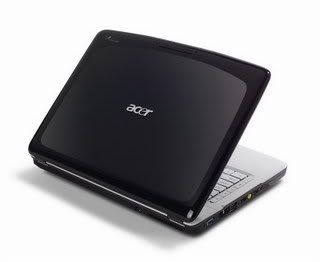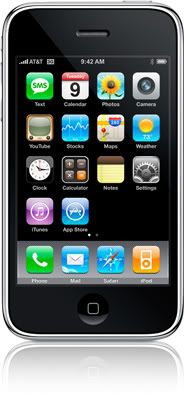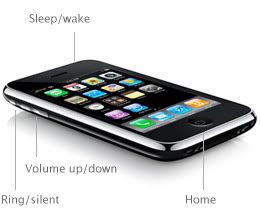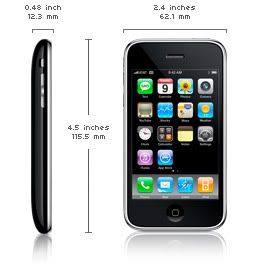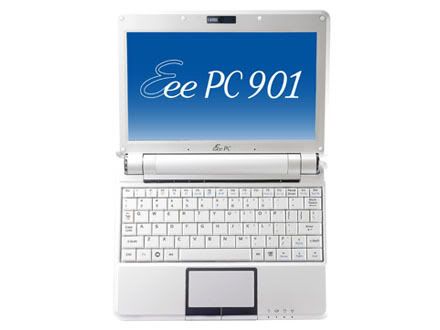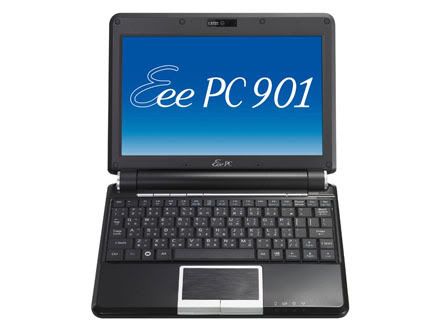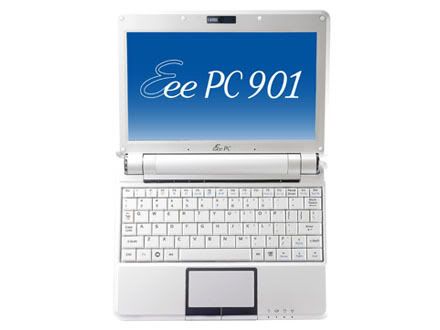
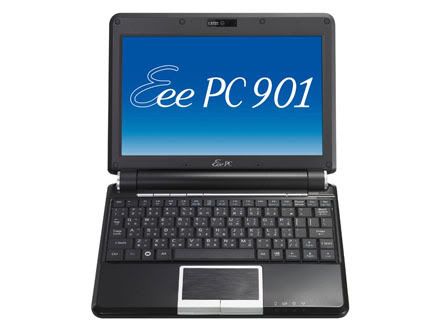


 "Eee PC Asus 901" ; Small And BetterMy Comment
"Eee PC Asus 901" ; Small And BetterMy CommentAfter restraining myself for months now, I finally buckled and got myself an EeePC 901 (XP version) – it’s a pearl white beauty with a 1.6 GHz Intel Atom processor, 1GB Ram, and 2 SSDs (4GB for the OS and 8GB for program files and documents). I paid NT$16500 over here in Taiwan (got it at NOVA in Taichung), or just over US$540.
It shipped with a Chinese version of Windows XP which I’ve promptly replaced with an nLited version of XP Home in English. It would probably have made more sense to install XP on the 20GB Linux version of the 901, but I was told there wouldn’t be stock before August. Though the nLited XP is far smaller than the usual, I’ve decided to leave a 1.5GB page file active on the OS drive, leaving very little space to spare on that drive. I installed all the EeePC drivers from the supplied rescue CD without a hitch.
I got the Eee with an eye to replacing the aging BenQ Joybook 5000U I’ve been using to do my live shows on and also for streaming shows into SL. Reason 4 installed without a hitch, along with my T-box USB midi interface and was soon doing tests with my WX-5 windcontroller. I was a little concerned with the performance until I remembered to optimize XP for music applications (following this guide). I’m happy to report that the little Eee is now performing on par with the BenQ machine it is replacing. Latency using the built-in souncard is at 42ms, and though that’s rather high, it’s the same as what I’ve become used to with the BenQ. Audio quality is perfectly acceptable, but I’ve opted to up the ante a little bit and have just ordered a Behringer UCA202 USB audio interface. There are a number of reasons for this choice:
a) it will be much less expensive to replace the US$30 UCA202 than to repair the audio jacks on the Eee should they start to give problems after multiple plug-ins and plug-outs (the jacks on the BenQ have become a little finicky with use).
b) the optional ASIO drivers for the UCA202 should theoretically give me much better performance in Reason, allowing me to reduce the previously mentioned latency figure.
c) the UCA202 is USB bus powered. A big consideration given the fact that I’ve run into problems on stage before when the wall-wart powered M-Audio USB Audiophile was unhappy with the amount of current it was receiving.
d) I did streaming tests with the ShoutCast plug-in for Winamp (essential for my SL live shows) and whilst the Eee had no problems encoding the audio (in fact barely registering CPU use), I wasn’t happy with the sound quality of the audio coming into the Eee via the built-in mic-in jack. I think I might have been overloading it with the output from my desktop’s M-Audio Fast Track Ultra interface. The UCA202 should fare better. That said, I’m more than happy with the audio quality of the Eee’s built-in mics when using SKYPE.
e) man, it’s cheap! Add the US$30 for the T-box and I’ve got a USB audio/midi solution for roughly US$60…
And thankfully YES, the Eee is more than happy to play my WMV encoded video/backtrack whilst running Reason. Keep in mind that my Reason requirements for performing live are not too high, never running more than a single combinator device. No doubt, you’d run into “computer too slow” messages pretty soon if you started to do more complex arrangements (confirmed when I tried to play back the included demo tracks).Feature- Operating System: Genuine Windows XP Home/GNU Linux
- Display: 8.9"
- Intel CPU & Chipset: Intel Atom 1.6 GHz- Wireless Data Network: WLAN: 802.11 n, Bluetooth
- Memory: 1GB (DDR2)
- S.S.D. Storage (Solid-State Drive): SSD 12GB (Genuine Windows? XP Home)/SSD 20GB (Linux)
- Camera: 1.3M Pixel
- Audio: Dolby Sound Room Certified, Stereo speaker, Digital Array Mic
- Battery: 6 Cells, 4.2 ~ 8 hrs*(Genuine Windows XP Home)/6 Cells, 4.5 ~6 hrs*(Linux)
- Weight: 1.1 kg
- Infusion: Red, Green, Black, Peony White, Pearl White and Fine Ebony
* Available on selected models